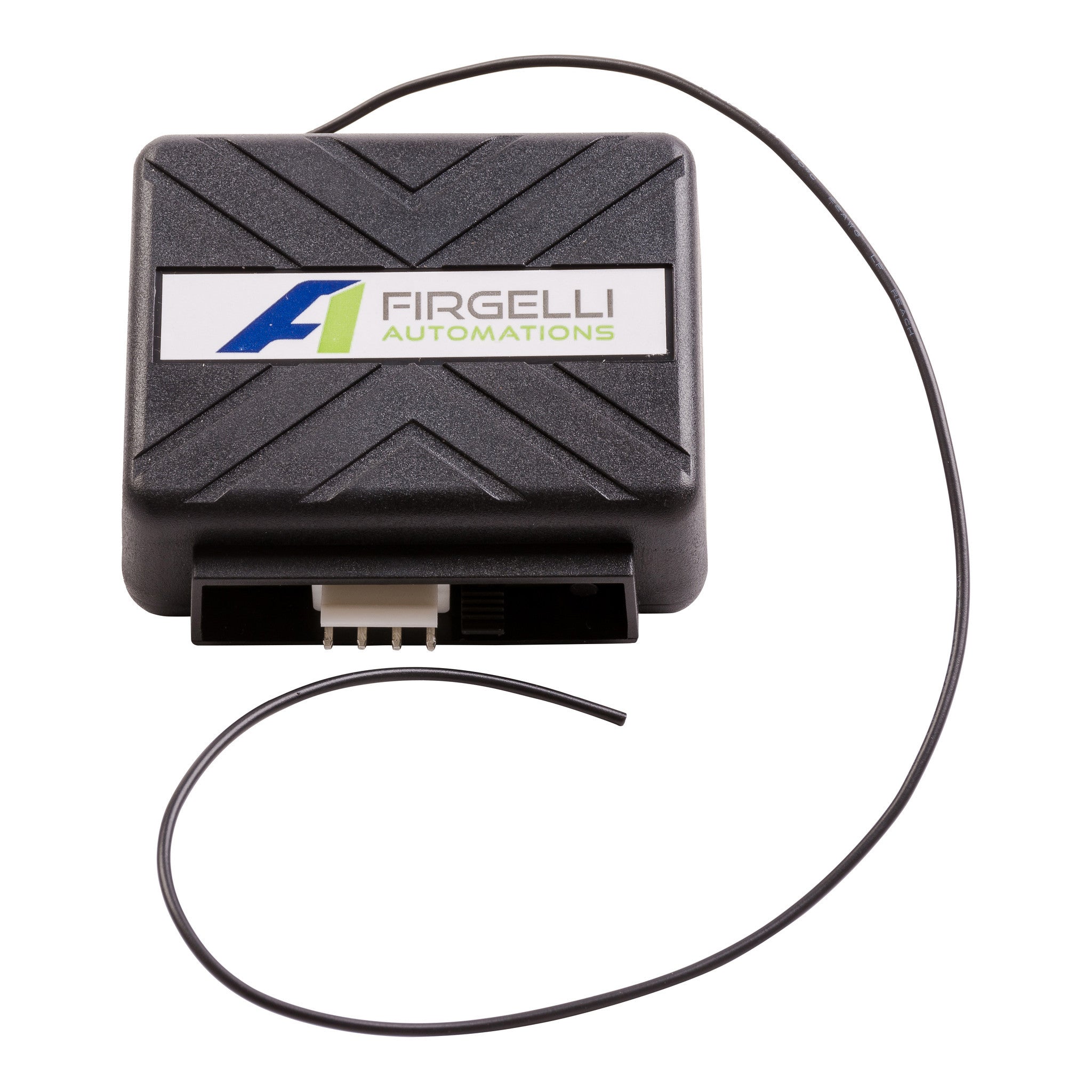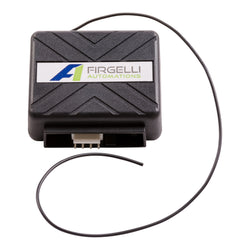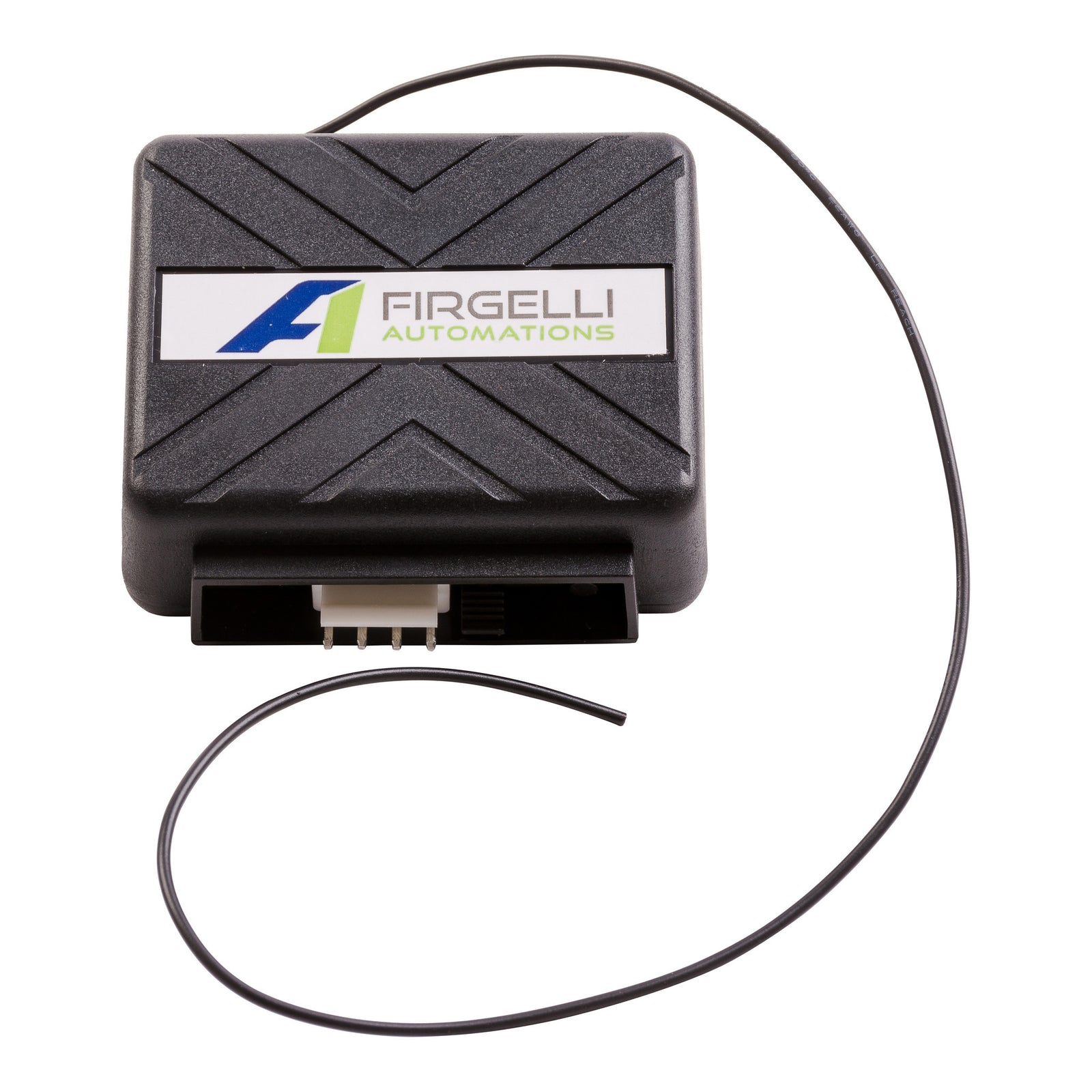Description
These 2 channel remote control systems work on an RF (radio frequency) so line of sight is not required. They can be changed from momentary to sustaining mode and can run any actuator or motor up to 10A current draw.
Made to be compatible with all Firgelli Automations actuators, the two channel remote control system provides the precise control and flexibility for a wide range of applications.
All two channel remote systems come with two distinct modes of motion control: momentary and sustaining. When in the momentary mode, the actuator will only move while the button on the remote is held down, providing accuracy and plenty of flexibility in control. In sustaining mode, one press of a directional button on the remote will ensure that the actuator moves to the end of its stroke in the direction that you press.
Due to the integration of the internal limit switches in all of our actuators, no further action is necessary when it reaches the end of its stroke. No automated system would be complete without some sort of control mechanism, and at Firgelli Automations, we make choosing the best solution for your application as easy as possible. Feel free to call our toll free number and consult one of our friendly and experienced customer service representatives for assistance.
Specifications
- Model # 2CH-REM
- Radio frequency 422.92 Mhz
- 2 channel
- Each remote has 2 buttons (up and down for the actuator)
- Standby current 8.2mA
- Max Operating current 10A
- 2 modes - sustaining (latching), or momentary
- Requires 12VDC - 24VDC input (not included)
- 10 AMP fuse should be used to protect the remote system
- Easy to wire actuator to remote control system
- Rated up to 10 amps
- Operating range -40-80 Degs C
- Range : About 40 ~ 70 Meters with full battery power
Transmitter
- Voltage : 6 V (CR2016 battery)
- Operating current (transmission mode) : lower 8.6 mA
- Dimensions : 61mm x 30mm x 12mm
- Temperature range -10 to +60 C degrees
- Radio Frequency : 433.92 MHz
- Remote range : About 40 ~ 70 Meters with full battery power
- Sensitivity. -10dBm
Operating Video
Programming
To change from momentary to sustaining mode:
The remote system comes programmed in momentary mode; this means that the actuator will move for as long as your finger is held on the button. In sustaining mode you only have to press the button once and the actuator will go all the way to the end.
To change this, look at the front of the case and you will see a black jumper block, remove the jumper that connects 2 pins together and place it on just 1 pin, then you need to remove and reapply the power to the remote receiver. This resets the system.
Programming more remotes:
To program more remotes, press and hold the button on the circuit board/receiver until the red LED flashes. Then press any button on each of the remotes you want to program, 1 at a time. If you have 4 remotes, you need to program all the remotes, even if they were already programmed, press one button on each remote. Then remove the power from the receiver and plug it back in again. Now all remotes should work with the receiver.
Wiring Diagram
Click here to view our wiring diagram generator to help you set up your actuator system
Tutorial
Click here to see our tutorial on how to use remote control with linear actuator.