Effortless Actuator Control: Mastering Time-Based Automation with the FIRGELLI FCB-1 Controller
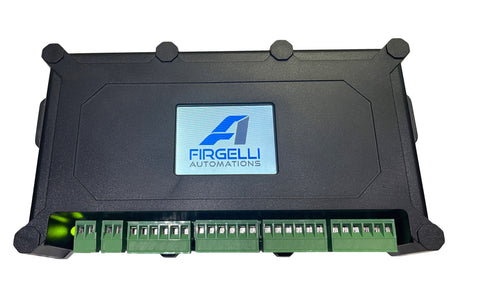
Setting up an actuator with a timer relay is a simple process. It allows you to control the actuator to open and close something at specific times of the day or run it multiple times throughout the day. You can even make the actuator operate in a continuous loop, opening and closing something at regular intervals of seconds, minutes, or hours. The FIRGELLI FCB-1 Control box is equipped with a built-in Timer relay feature that enables you to program the actuator's movement start and close times.
Why would you need this?
Let's imagine you have a production facility that requires a material handling operation at certain times of the day. For instance, you want to open a flap, door, or push a tray precisely at 9 am and then close it at 9:30 am. Later in the day, maybe at 2 pm, you want to open it again and close it at 4 pm. With the FCB-1 controller, after setting the time on the clock, you can program up to 5 different opening and closing times. Additionally, you can choose the specific days on which you want this program to run.
To understand the process better and learn how to program the FCB-1 controller with its built-in timer relays, I recommend watching the video provided. It demonstrates the controller's features in action and guides you on programming it to achieve the desired functionality.
Interval mode feature
Another useful Timer relay function of this controller is the Interval mode. In this mode, you can set the time interval in seconds, minutes, or hours, indicating how long the actuator/s should wait before extending and retracting. Unlike the previous mode, Interval mode does not follow the time of the day but operates as an incremental timer, repeatedly performing the specified function. Let's take an assembly factory as an example. If you need a production line to repeatedly open or close, lift or drop something every 5 minutes, the interval mode allows you to set the actuators to perform this function constantly throughout the day.
The video mentioned earlier also demonstrates how to program the Interval mode using the built-in LCD touchscreen, ensuring ease of use. Compared to traditional timer relays, the FCB-1 controller provides greater accuracy because mechanical timers tend to be less precise, and their time settings are not as precise either. Additionally, timer relays require a separate power source for the actuator, whereas our FCB-1 controller operates both the controller and actuators using the same power source.
Moreover, the FCB-1 controller can run up to 4 actuators simultaneously, offering more flexibility in controlling the opening and closing of multiple components at the same time.
Here is a step by step guide to set up the Timer relay controller with an actuator
- Start by connecting the control box. It comes with green terminals for the actuators, as well as two smaller terminals for power and an external switch if needed.
- Connect a power supply to the control box. Use a separate wire from the power supply to connect to the switch if required.
- Plug in the control box. It should power up and display the FIRGELLI Logo at start-up.
- Connect the actuator to one of the green terminals on the control box.
- Use the QR code on the back to get the latest instructions book.
- Set the clock and date on the control box to ensure accurate timing.
- Configure the actuator settings, first by specifying the unit of measurement (inches or other), and set the stroke length of the actuator.
- Run the Calibration sequence for the controller to sync the actuator to the controller board.
- Test the actuator by running it manually using the provided controls on the touchscreen, or if you connected an external switch use that. It should extend and retract according to the manual operation.
- Adjust the limit switches if necessary. These switches define the extended and retracted positions of the actuator.
- Set the speed of the actuator if desired. You can adjust the speed for extending and retracting separately.
- Explore the timer modes available on the control box. There are two timer modes: Interval mode and Time mode.
- In interval mode, you can set the duration for the actuator to extend and the delay before it retracts.
- In time mode, you can set specific times for the actuator to open and close.
- Configure the desired timer mode and set the corresponding values for the duration and delay.
- Enable the timer program by selecting it in the enable/disable mode. Highlight the desired timer program, such as interval mode, to activate it.
- Start the timer program to initiate the scheduled operations.
- Test the timer functions by observing the actuator's behavior according to the configured settings.
- Make any necessary adjustments to the timer settings or other parameters to meet your requirements.