How we made a drop TV lift in the kitchen
In our kitchen we have these cupboards above the sink, we thought it would be a great idea to see if we could build a simple drop down TV lift that would drop down from the cabinet by remote control and still give us storage space in the cupboard and do it super quick and cheap. All these parts can be purchased from www.FirgelliAuto.com and the main component that does the motion is called a Linear Actuator, here is the link to the many different linear actuators you can buy. The exact model we used will be shown in the next step and links to all the actual parts we used are also below
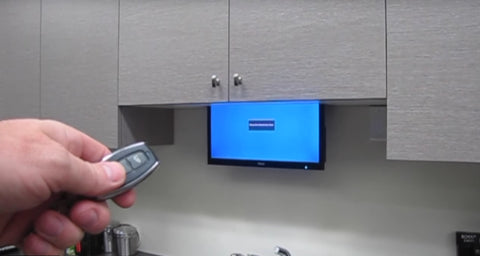
Here is a list of all the stuff we used
1. 9" stroke Linear Actuator. This Actuator is very quiet and runs on 12vdc, also purchased from Firgelli
https://www.firgelliauto.com/products/deluxe-rod-a...
2. Battery
3. Pulley Cable
https://www.firgelliauto.com/products/pulley-lifti...
4. Bracket for the Actuator x 1
https://www.firgelliauto.com/products/mb3
5, pulley bracket
https://www.firgelliauto.com/products/mb1-bracket
6. remote control to make the entire TV lift wireless
https://www.firgelliauto.com/products/two-channel-...
7. Guide rails. These are used to keep the TV sliding up and down with ease. we used 12" stroke rails even though the stroke of the actuator is only 9" this makes installation so much easier. Its always best to use guide rails that are a few inches longer in stroke than the Actuator your using.
https://www.firgelliauto.com/products/linear-drawe...
8. Cable drag chain, this is so the wires all run together in a neat motion and don't get pinched or trapped in something on its way up or down
https://www.firgelliauto.com/products/nylon-drag-c...
Finally here is a video explaining how everything is done
First we cut a hole in the cabinet base, we made it a few inches wider than the TV width and a few inches deeper than the thickness of the TV

Next Add the Pair of Guide Rails to the Back of the Cabinet,
We placed these 6" apart, this is what the TV mounting board will screw onto.

Now Make the TV Mounting Board.
For this we used a piece of MDF board we got from home depot. we measured the mounting holes on the back of the TV and simple screwed holes through the board so we could mount the TV to it, then we measured the holes on the guide rails and drilled those holes also through the board so we could screw the board to the guide rails. The we drilled one hole in the center top which is where we would tie the lifting cable to.
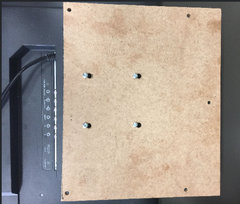
Now Mount the Linear Actuator
The Linear Actuator sits horizontally at the top of the cabinet where it cannot be seen. We drilled a large 1" hole through the top of the cabinet first which is where the cable will run through. The principal of this mechanism is very simple, the actuator pulls a cable, the cable is attached to the TV and lifts it up, gravity is what lets the TV down when the Linear Actuator is extended. So first we screw in the MB3 bracket which attaches to the motor end of the Linear Actuator, the other end of the Actuator is left hanging loose as there are no forces acting upon it.
Then we wired up the 2 wires from the linear actuator to the 2 wires from the remote control unit, and then added the Battery which also gets wired to the remote control (red and black wires to red and black on the battery) yes its that easy.
Now test the actuator by pressing the up and down button on the remote, the Actuator should run in and out now.



Add the TV Bracket to the Rails
Now we screw on the TV mounting board to the guide rails. We slide it up and down by hand to make sure it runs smooth and free of anything.

Now Add the Pulley Cable
The Pulley cable comes with 2 cable clamps, this allows you to clamp the cable to itself when you have the lengths all figured out. Note we also used an MB1 bracket at the top of the cabinet hole where the cable pops up out of. this is just to make the cable run smoother when it is transitioning from vertical to horizontal without making any scraping or noise on the cabinet.
To get the length of the cable just right we extended the Linear Actuator by pressing the down button on the remote control. then we placed the TV mounting board in exactly the place where we want it to be visible, you may want to attach the TV at this point also to get a better idea. Then we fed the cable through the mounting board and up to the actuator then tied the cable using the cable clamps. you can cut off the excess cable if you wish.



Now Add the TV
After adding the TV run it up and down a bunch of times to make sure its all working perfectly.

Project Done